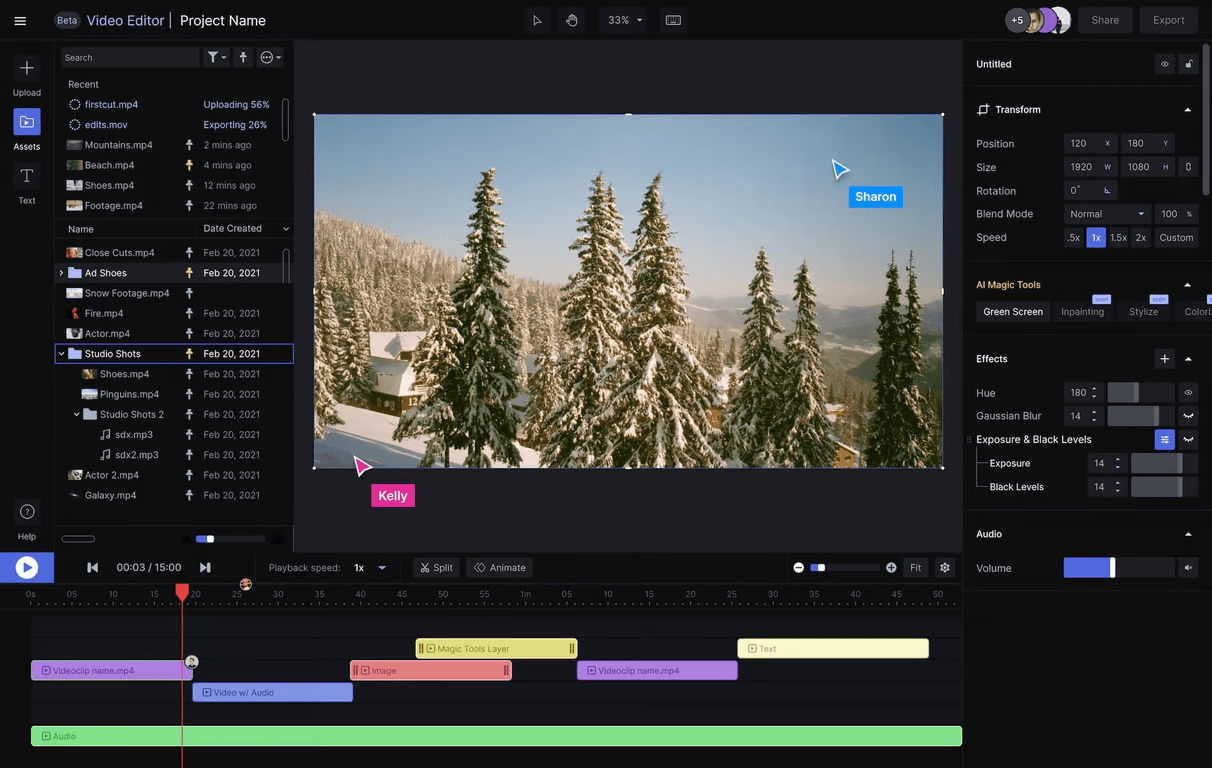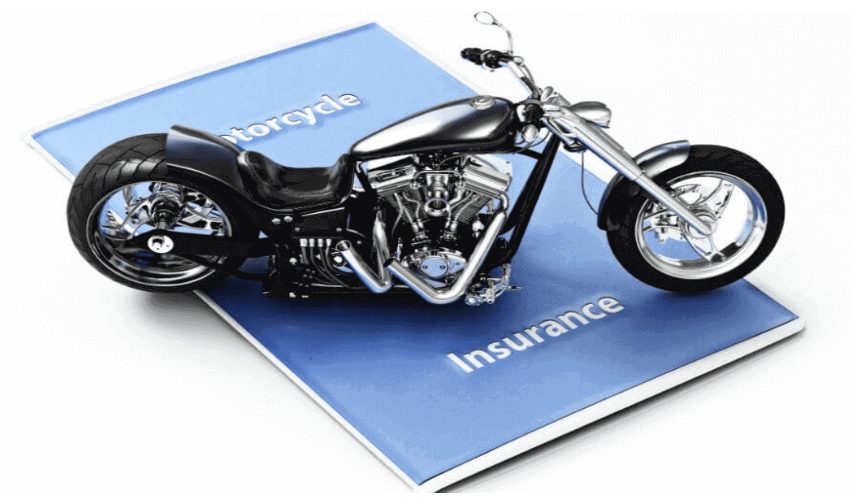MS Office 2010 Home and Student edition is a productivity app for both individual users and business. It’s ideal for you if you require more professional-level apps for productivity. Save for the MS Office 2007, this version of Office, Microsoft has tweaked and improved every utility application in this suit to make your work efficient. Find out the key features of Office 2010 Home and Student that make it a powerful productivity tool.

MS Office 2010 Home and Student edition allow you to store, collaborate, and share files online. Windows Live and SkyDrive are among the Web Apps you can use to share documents in MS Office 2010 Home and Student Edition. With this, you can allow your team members access to review and edit the project. Imagine how much time this can save you as a student when you’re submitting your final thesis presentation and asking for feedback from your classmates? Once they have access to your document, they can read through and provide feedback, thereby saving you the time of moving from one individual to another asking for their opinion.
Without a doubt, this is a time-saving feature in MS Office. For instance, imagine your hard drive failing at a crucial moment when you have a project to submit? Well, this can be frustrating if you do not have another copy of your work. However, if you have a shared copy, you can still work on the project as if nothing happened.
The main benefit of this feature is that it allows you to handle different projects from anywhere. Even more, the program has an automatic sync option; hence, any change made on the document is visible to every member working on the project. This, therefore, helps avoid unwanted changes.
Additionally, the program also features social platform networking plugins which allow you to share your projects on social media if you wish to. Besides, with Windows Live you can connect with other team members on a project while SkyDrive provides you with up to 25GB of online storage space. Each utility program features a mobile version of an original desktop document; hence, you can’t lose the initial view of the document regardless of the device you’re using.
MS Word 2010
You don’t need to be a pro to design and communicate your ideas. All you require is one of the four utility apps in MS Office 2010 that come with a digital download of MS Office. Share your opinions with your colleagues in a clear, concise manner and let others know how professional you’re.
From creating resumes to designing branded flyers to announce your next music gig, MS Word 2010 provides you with fascinating template options to choose from. You can customize the information by adding an impact to your document using the new picture editing tools. Even more, you can capture screenshots and include them in your work. Furthermore, you can translate your work into many languages, thanks to the improved translation tool. With your project written in different languages, you can reach many audiences especially if you’re writing a poetry piece for example.
OneNote
Improve your productivity with this utility app. OneNote is the essence of MS Office 2010 Home and Student edition suite. It combines ease of use with an emphasis on collaboration. Besides, it provides you with a virtual notebook where you can take notes, write down ideas, and organize task more seamlessly and effortlessly. Additionally, it’s a valuable tool that will help you and your team to come up with fantastic project ideas as if you were next to each other.
With OneNote installed on your PC, IE gets two convenient page clippers. You can send or Link to OneNote. The tool, therefore, preserves the formatting of the page, adds the source URL and timestamps when you clipped it. However, if you’re not using IE, you can easily use the inbuilt “Send to OneNote” option from the Print Menu of your browser. Also, one of the best features of OneNote is Its ability to support embedding just about anything. You can use it to;
- Scan handwritten notes and magazine recipes
- Add screen clipping and search text within
- Take audio and video recordings of a lecture and search for critical terms later.
MS PowerPoint 2010
Make your presentation worthwhile with the new MS PowerPoint 2010. The program enables you to edit videos right within it without using any third-party software. Moreover, you can add artistic features to your presentation by creating triggers for launching animations, trim videos and add some hue effects to make your performance outstanding.
Final Thoughts
Based on the features discussed above, Microsoft Office 2010 Home and Student edition appear to be a worthy upgrade of the 2007 Office suite. However, it is worthy to note that MS Office 2010 Prices differ from one vendor to another. Although, you can get the program at a competitive Price from SoftwareKeep. The new, improved ribbon is the most outstanding feature since it enables you to gets to features quickly. It gives you quick access to some of the best tools to help you visualize your content. If you’re looking for a productivity tool, then Office 2010 Home and Student edition is a suitable suite for you since. It gives you better ways to edit multimedia content, collaborate and co-author projects with ease. Also, it has a wide selection of templates and visual styles. With this in place, you can only be limited with your creativity and imagination.