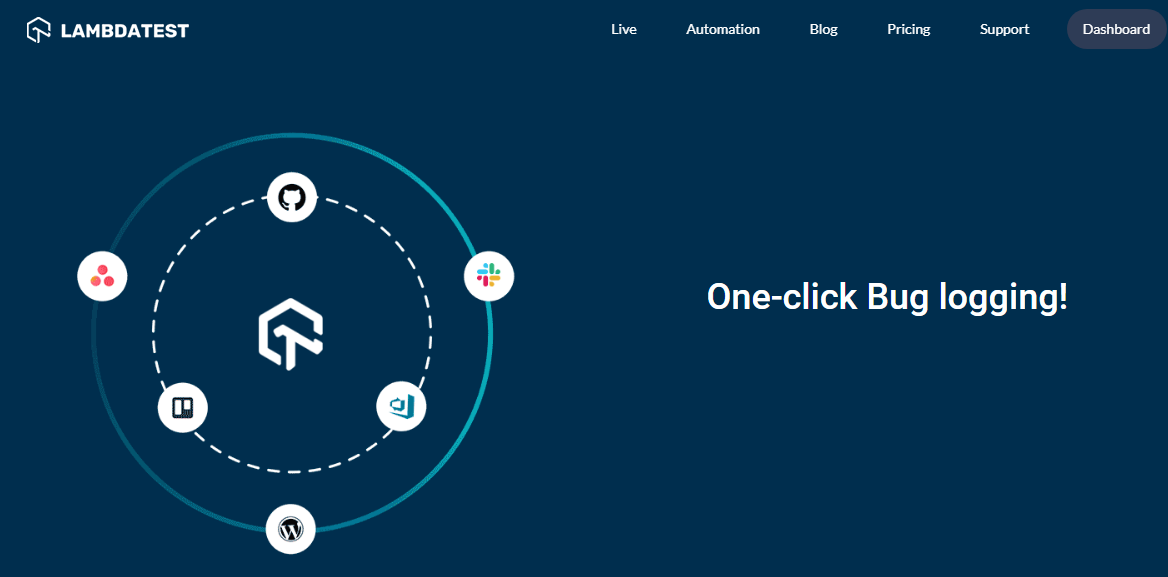Cross-platforming testing is an essential part of a website’s development. We all use different browsers for surfing the internet or visiting websites. And people usually go for modern browsers such as Google Chrome and Mozilla Firefox for that smooth internet surfing instead of that ancient Internet Explorer.
Now, you see every browser is quite unique and offers varied functionalities, look and design. It also means that your website needs to be fully compatible and convenient to use on every browser as you need to provide a great experience to every person who visits your website irrespective of the browser they use to visit the site. If your website is fully functional and compatible with every browser and on every device, it leaves a great impact on the visitors and it is true that websites compatible with all the browsers get more visitors as compared to those that aren’t.

So, to make a website more accessible with better viewing, attract more visitors and provide your visitors with a smooth experience you need to make sure that your website is compatible with all the browsers.
It becomes even more important if you are a website developer and you need to design a client’s website. But don’t you think testing every website on so many different browsers manually would take a lot of time? Of course yes, and to help you out there are cross-platform website testing tools available on the internet.
Comparium is one of the best automatic website testing tools that helps you test your website on various browsers, browser versions and platforms. Let’s get to know more about Comparium and how it can help your website.
What Does Comparium Offer
-
User-friendly Interface
Let’s start with the interface of Comparium. I really liked how simple and convenient interface Comparium has provided to its users. Let me tell you that it is an online tool so you don’t need to install any software on your system. You simply have to visit its website and start testing your website. It provides three boxes where you need to mention the details of your website and select the platforms you would like to check your websites on. That’s it, there is nothing cluttered on the website. It is simple, clean and free from ads.
-
Support For Different Web Browsers
You need to check the website on different browsers to assure that it is working fine on every single web browser. So, as a cross-platform website testing tool, this is the main feature of Comparium. It enables you to test websites on every web browser. Whether you want to test on Google Chrome, Firefox, Microsoft Internet Explorer or Safari. Not only this but Comparium is compatible with all the versions of the mentioned browsers.
-
Support for browsers from different platforms
Now apart from different browsers, people operate different platforms and operating systems. Comparium lets you test the websites for various platforms such as Windows, Mac OS X Mojave, Linux, and High Sierra. You can choose all the platforms while testing or just a single one. This way Comparium offers an easier way to check your web page’s browser compatibility on any platform.
-
Offline report of website test results
Another wonderful feature of Comparium is that it sends you the website test results to your email id. It means you won’t have to sit in front of your computer in order to get the screenshots of tests. Simply provide your email address and your website details and rest of the work will be done by Comparium. It will send you all the screenshots of the website test directly to your email.
-
Selenium
Selenium provides automatic functional testing of web applications. It imitates the actions of normal users on web browsers. The developers can write scripts and Selenium will reproduce it on web browsers. So, Selenium not only provides automated testing but also can be used for performing repeated set of routines on the internet.
How To Use Comparium
Using Comparium is pretty easy. You just have to follow a simple 2 step process and get the cross-platform testing results. It supports a straightforward way to test the website’s compatibility on different browsers. So, let’s get started.
- As Comparium is an online tool, you need to visit its website. Also, you can run it on any platform without any hassle.

- After that, you have to enter the website’s name that you need to test. Then select the platform of your choice. It offers you Mac, Windows, and Linux. After that, simply select the browsers you want to test your website on.
 That’s it. Then hit the Test button.
That’s it. Then hit the Test button.

- It would take you to the other page and it would take a little time to provide you the screenshots of the webpage with the platform name, browser name and its version.

This way you can test as many websites as you want on Comparium by following this simple process.
Pricing
The current version of Comparium is totally free of cost. You can test an unlimited number of websites using this tool without paying a single penny. However, they may introduce some additional features in the future such as access to API, Pro and Enterprise plans and so on with additional prices. But currently, you can use it for free.
Final Words
Comparium is no doubt a wonderful tool. It is a must-have tool for all the website developers as they need to test their websites on multiple platforms. It offers you a nice set of features using which you can test the compatibility and functionality of your website on any platform or web browser. Also, It is pretty easy to use and anyone can easily use it. The best thing, you don’t have to spend any money for using this tool as it is totally free. So, try the tool for yourself and share your experience with us.
 That’s it. Then hit the Test button.
That’s it. Then hit the Test button.