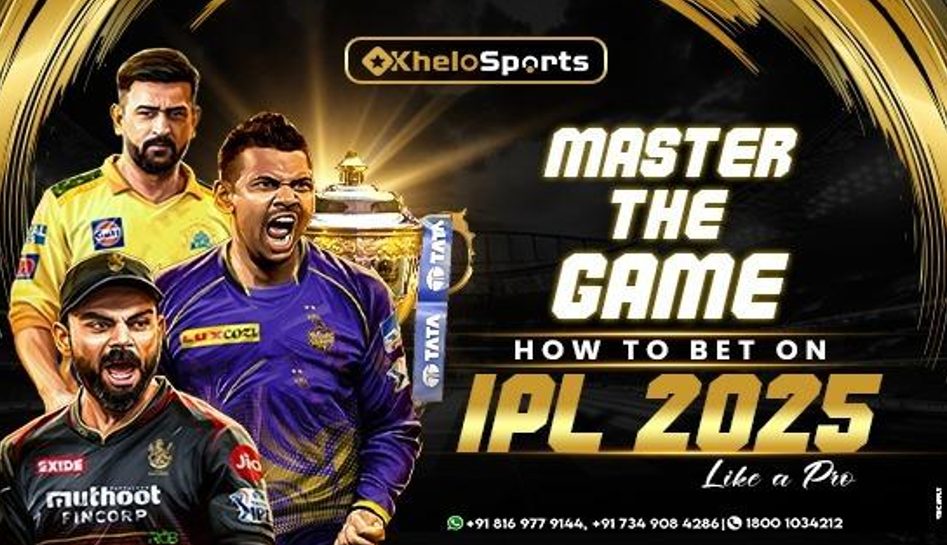With the rise of the digital age, companies are moving away from brick-and-mortar locations and adopting a more globalized approach. This means that they can serve customers around the world 24/7. To keep up with this demand, companies must have some sort of customer service call center that can handle large volumes of calls at any time of day.
An overwhelming amount of software is available. It can be challenging to determine which system would work best for your needs without extensive research or taking a significant amount every month out of your budget for trial and error purposes. This is where we come in. Our team of experts has put together this guide to outline the features and benefits of such systems so that you can make an informed decision.

What Is a Call Center Software?
A call center software is a system that helps to manage inbound and outbound calls. In addition, it provides features to automate processes, helping to improve efficiency. The best systems will have a wide range of features that can be customized according to the specific needs of your business.
The software will include an auto-attendant to route calls, an IVR system to collect information, call queuing, call recording, and reporting.
Benefits of call center software
Modern call center software provides many benefits that can help improve operations. Below, we will outline some of these advantages.
- Better Customer Experience. Over 80% of customers require some sort of service assistance at least once a year. And when they do need help, they want it to be quick and easy. Using call center software with features such as an IVR system, customers can quickly get the answers they need without waiting on hold or talking to multiple customer service representatives. Additionally, tracking calls and measuring performance through reporting tools help identify areas where they need to improve to provide an even higher level of satisfaction.
- Increased Productivity. The goal of any business is to be as efficient as possible to save time and increase profits. Businesses can automate processes using the software so that calls are routed to the correct department or individual. This decreases the time spent on each call, leading to increased efficiency. Additionally, many systems have built-in CRM integration and reporting tools that help further optimize their operations.
- More accessible to Use and More Efficient. A big reason why businesses choose to use call center software is that it is a cost-effective solution. Software systems are much cheaper to maintain than a physical call center with all the required equipment and staff. Additionally, businesses can save even more money by automating processes, using reporting tools to identify inefficiencies, and making changes accordingly.
A comprehensive understanding of the benefits is essential for deciding which system to use for your business. With so many options on the market, doing your research upfront will save you money in the long run.
Auto dialer software
When making outbound calls, manually dialing each number can be time-consuming. An auto dialer for call center is a feature that automatically dials numbers for you. This way, agents can spend more time talking to customers and less time waiting for someone to pick up the phone.
Some systems will even come with a Predictive Dialer, which only connects agents to calls that are answered by a live person so that they don’t have to waste time dealing with voicemails or disconnected numbers.
Contact Center Reporting Software
A vital component is the reporting feature. This tool gives valuable insights into performance to make necessary improvements. Additionally, it allows managers to track progress and ensure that representatives are meeting targets. Some of the things that a report should include are:
- Average handle time.
- First-call resolution rate.
- Abandonment rate.
- The number of calls per agent per hour.
The best systems offer numerous reports that can be customized according to your company’s specific needs. Additionally, they should provide the ability to schedule reports to be delivered automatically regularly.
Call Tracking Software
Another essential feature is the ability to track calls. This helps identify issues so that they can be resolved quickly. Additionally, it can provide valuable insights into customer behavior so that representatives can better understand their needs.
The best systems will offer a plethora of features for tracking calls, such as the ability to:
- Listen to live or recorded calls.
- Monitor agent performance in real time.
- View call logs.
- Generate reports on call activity.
Understanding the essential features and benefits allows you to decide which system is right for your business. In addition, you can be sure that you are getting the most bang for your buck by choosing a system with all the features you need to optimize your operations.
What are the benefits of cloud-based call center software?
The traditional on-premise call center infrastructure is an expensive and complicated system to manage. It requires businesses to purchase, install, and maintain the hardware and software to run the operation. This can be a time-consuming and costly endeavor, especially for small businesses with limited IT resources.
Cloud-based solutions eliminate these upfront costs by delivering the same functionality via a pay-as-you-go subscription model. Additionally, since cloud providers are responsible for managing and updating the infrastructure, businesses can save even more time and money by freeing up their internal IT resources.
Other benefits include scalability (the ability to quickly add or remove users as needed), flexibility (the ability to work from anywhere with an internet connection), and disaster recovery (since data is stored offsite in secure data centers).
Conclusion
Call center software improves efficiency, optimizes performance, and increases customer satisfaction. It is an essential tool for any business that needs to manage a high volume of inbound and outbound calls.
When choosing a solution, it is crucial to consider your budget and specific needs. Cloud-based solutions are typically more affordable and accessible to set up and scale than on-premise solutions. However, both options provide businesses with the features and tools they need to manage their operations effectively.