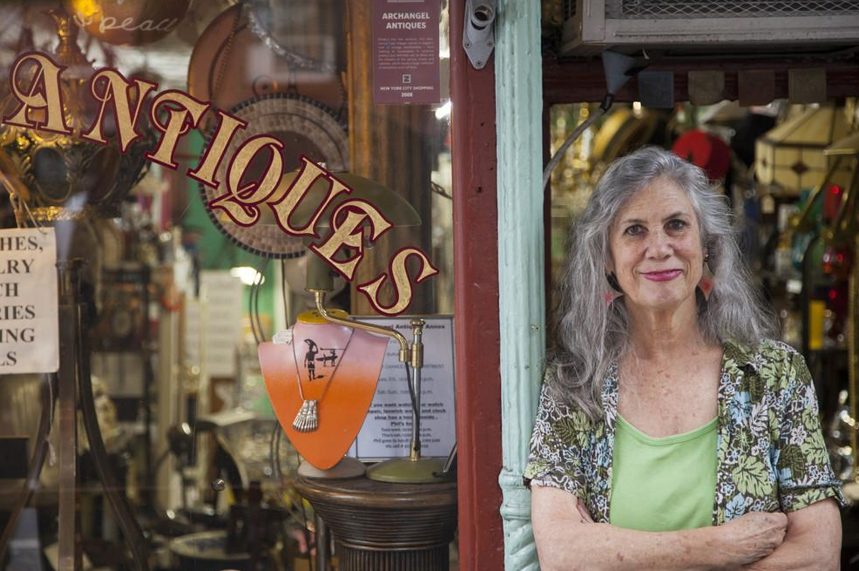Dashboards have become an indispensable part of businesses. Using the data shown on the screen helps companies make educated decisions that propel growth. Sure, there are flat graphs and charts available; however, they are not as efficient as dashboards. Dashboard software, on the other hand, enables you to interact with current data and compare it with the data collected in previous analytic reports.
Let’s dive deeper into what a dashboard software is capable of.

1. Customization
You should have the freedom to customize the dashboard to access your data and view it in a way that you want. Meaning you can even change settings such as fonts, colors, and customize the dashboard background. This allows you to customize the dashboard design quickly for all the charts on your dashboard. This is particularly helpful when you are implementing your own data analytics.
2. Numerous chart types
When building a visual representation of the data, you should always keep in mind about utilizing an appropriate chart type. A well-developed dashboard software provides numerous ways to visualize your data in a meaningful way using various data visualization types. The quality of your data presentation will depend upon the type of chart you choose.
As per a recent report, the most popular charts used for presentation are bar charts. But that doesn’t mean that rest of the charts are useless; you can update each chart using custom chart tooltips that provide you with more information.
3. Advanced chart options
Options such as adding a secondary axis, different trend indicators, or a combination of varying chart types should be present in well-developed dashboard software. Number charts are often used, so the dashboard software should have the ability to change colors to determine whether the change in the trends is positive or negative. You can also have the ability to apply color schemes to display your formatting, and the chart will change the colors based on that.
4. Text, image and icon features
To create a professional dashboard, you need the ability to add text, icons, and images. This option gives you the freedom to add your wording and pictures. Plus, the added benefit will be a library provided by your dashboard software, which you can use to make your personalized icons.
5. Sophisticated global dashboard filter options
You can easily create a dashboard with filter for many different values such as text fields with equal to, less than or more than variations and other possibilities with varying combinations of constraint values. This kind of specific filter option will give you the flexibility to navigate through lots of data using minimal time.
6. Cross-device accessibility
Accessibility from anywhere using any device is the necessity for dashboard software today. Due to SaaS and cloud services’ growth, data storage is flexible, cost-effective, and easy to access. Anyone from your team can easily access the dashboard without having to contact the IT support team. You only need an internet connection, and the cross-device accessibility of the panel will let you access it using a phone, laptop, or tablet computer.
7. Data drill down
The dashboard shows you a snapshot of data at a particular point in time. You can observe and learn a lot about any element on the panel by clicking on it. Data drill-down is the information that appears after you click on it. So one click on the snapshot takes you from a summary overview to a more detailed view of the data. Some open-source dashboard software has a limited number of drill-downs that you can perform.
8. AI-based features
Artificial intelligence is used in dashboard software to help you automate the processes that enable new actionable insights. Built-in AI assistant will have the ability to take questions from you and intelligently provide you with appropriate sections of charts or answer your queries. These intelligent assistants can process large amounts of data in a short time, which was not possible earlier manually.
9. Predictive analytics
Predictive analytics is the next step after AI. It is becoming more and more common for standard business operations and potential developments. Most professional software uses this feature to predict, using mathematical calculations, the future and based on that, the ideal conditions could be created. It merely works based on an algorithm that lets you predict future conditions based on past data.
10. Multiple sharing options
Standard sharing options such as manual exports and email reports are not that customizable. A modern dashboard software enables you to select particular data in a chart using a filter and then share it with your recipients so that you don’t have to share each value manually for each team.
Author Bio: I am Greg Wilson, a Content Writer working with GoodFirms, a research and review platform for service and software companies. I am passionate about blogging, creative writing, social media, and content marketing. I write blog posts for GoodFirms about eCommerce software, Cloud computing, IoT development, and many more such categories.