Youku is China’s top video sharing website which contains cool videos, tv series, and episodes in a variety of genre from action, adventure, DIY, business and more according to Chinese culture and people. You will never find any other alternative that can provide much better videos or better video sharing network than Youku, if you’re a Chinese.
However, Youku has limited its access to China mainland only. So, if you have to go outside China, you might not be able to access Youku directly because Youku will be blocked outside.

So, for all those people who want to access Youku outside China mainland, I am telling few tricks which will help them unblock Youku for free and browse Youku without any problem outside China. Use these tricks and you will not only be able to unblock Youku website but you will also be able to unblock Youku TV App, Youku streaming and many other Youku services which are your favorite.
Unblock Youku using Chrome Extension
If you want to unblock Youku website and access it outside China mainland then Unblock Youku Chrome Extension provides the easiest way to do this. Just install the extension to your Chrome web browser on PC and using “Unblock Youku”, you’ll be able to unblock Youku website and access it at full speed.

Unblock Youku extension doesn’t even block advertisements and banners so no question about whether it is blocking any feature or site element because it isn’t. Browse Youku, watch Youku videos, Login, comment, share, upvote, downvote, you can do everything on Youku that you normally could inside China mainland.
Unblock Youku on FireFox
If you don’t use Chrome and are habitual to using Firefox for all your web browsing need then luckily, Unblock Youku is available for Mozilla Firefox browser too. Just like Chrome, open this extension page on your Firefox browser and install the Unblock Youku extension on your browser. Now, try to visit www.youku.com, it should be opening.
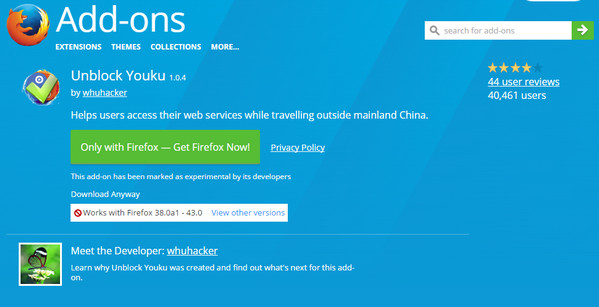
Unblock Youku extension for Firefox unblocks both website and streaming service. So, you’ll be able to watch Youku videos outside china for free without doing anything extra. Install Unblock Youku Firefox extension right now.
Unblock Youku in Android/iOS Phones
If you prefer browsing Youku in your Android or iOS devices then to there is also way to unblock Youku in your Android smartphone or Apple Phone, iPAD, etc. You can, however, not use these above-listed extensions because, for mobile versions of Chrome and FireFox, extension support is not available. But you need to use a VPN which can provide you a Chinese IP. Use this Chinese IP to fake your location and visit Youku, the website will think you are from China and hence, it will grant full access to your Chinese IP which is coming from VPN.
Here’s the list of best free VPN app available for Android. For Apple iPhone, you can use Windscribe Free VPN or search any good VPN available for your iOS.
If you want to access your PC apps which use Youku streaming to load Youku videos, in this case also, you need to install an VPN to your PC to fake whole computer’s IP address and point it to some chinese IP in order to unblock Youku, unlike the above methods which are only unblocking Youku on Chrome or Firefox. So, check out the best VPN software for Windows and install any of them in your PC. Set a chinese IP and it will unblock Youku for your browser, Youku app, media player streaming and other things.




