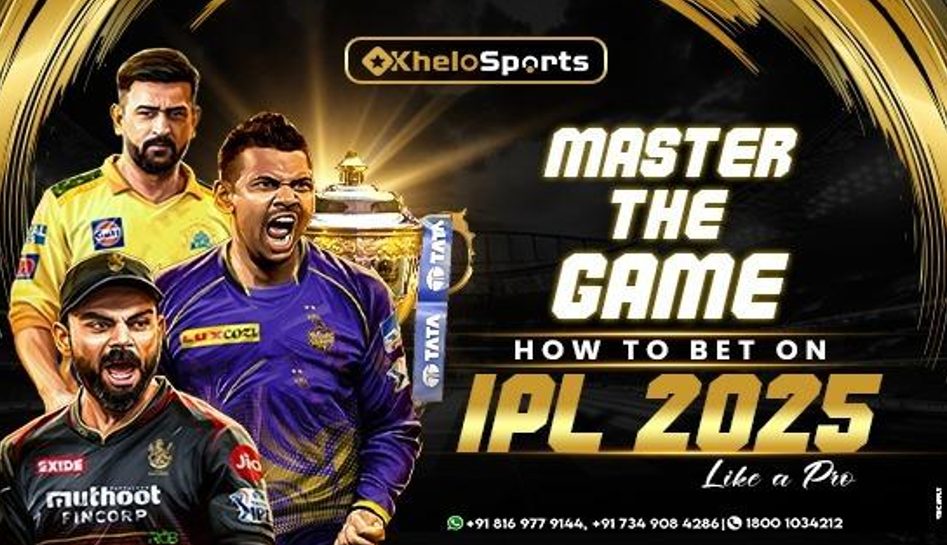Unable to unlock your iPhone? Can’t enter iPhone password due to the broken screen? Forgotten your iPhone password? If so then don’t worry as we have a perfect solution or you all.
Smartphones have become an important part of our lives. And we can’t think of living without them. To secure our devices from other people we all set passwords to our phones lock screen. It also keeps our privacy. But what if someday you forgot your iPhone password which you set a short time ago or you are unable to unlock your device due to the broken screen.

All these situations can give us a mini heart attack. But you don’t have to worry as Joyoshare iPasscode Unlocker is here to help you. Joyoshare iPasscode Unlocker is an amazing software which helps you to remove iPhone password easily. But how? let’s get to know.
If you ever forgot your iPhone passcode or your iPhone, iPad or iPod screen got damaged and you are unable to access your phone due to its lock then you don’t have to worry at all as Joyoshare iPasscode Unlocker is here to help you in such situations. Here is the complete process to unlock iPhone using Joyoshare iPasscode Unlocker. Simply follows the below steps and unlock your iPhone without any hassle.
- So, first of all, you have to download Joyoshare iPasscode Unlocker on your system. It is available for Windows as well as for Mac. You can download the software from their official site or from the download links I would provide in the later sections. So, download the software according to the system you have.
- Now you need to install and launch Joyoshare iPasscode Unlocker to proceed further.
- After that, you would be required to connect your iPhone which you wanna unlock. So, connect the iPhone using an original USB cable and hit the Start button to start the process.
- But there is something you need to know before you use Joyoshare iPasscode Unlocker to unlock your iPhone. It would erase all the data and settings during the unlocking process. It will also install the latest iOS in your iPhone so make sure your phone has enough power to carry out all these processes.

- Now, you would have to put the device into DFU mode. Just follow the mentioned steps in the software to put your iPhone into DFU mode.

- Once your device is put into DFU mode, it will show your device’s details. You can also modify any wrong details if there is a need to do so. After that, you have to click the download button to start downloading and installing the firmware package. After the firmware is completely installed you need to continue to make verification.

- Now, the main process begins here. You have to click the unlocking button to start the iPhone unlocking process. And then your phone would be unlocked successfully.

And that is how you unlock your iPhone using this amazing software Joyoshare iPasscode Unlocker.
But why you should prefer Joyoshare iPasscode Unlocker? Why is Joyoshare iPasscode Unlocker a better iPhone passcode unlocker software? Well, below features of Joyoshare iPasscode Unlocker would justify this thing.
-
Instantly Unlock iPhone/iPad Screen Passcode
Joyoshare iPasscode Unlocker is such a powerful tool that offers you a comprehensive solution to unlock your iPhone. You can quickly unlock your iPhone whenever needed. It offers you a beautiful and simple interface which is pretty adaptable. ANybody can use it easily without any efforts. You only need to follow 3-steps in order to unlock your iPhone using this iPhone passcode unlocker. It is also safe to use. So, the user-friendly interface, quick 3-step process and the safety of Joyoshare iPasscode Unlocker make it a wonderful software.
-
Easily Remove 4 Passcode Types
What even better about Joyoshare iPasscode Unlocker? Well, it offers you to easily remove 4 kinds of iOS screen lock. Yes, you can remove any kind of iOS screen lock using this iOS passcode unlocker. It lets you remove 4-digit passcode, 6-digit passcode face ID or even the touch ID. SO, no matter what kind of passcode your iPhone screen had, it would remove them all with ease.
-
Unlock iPhone Passwords in Different Possible Scenarios
You may be unable to unlock your iPhone due to various reasons. Your iPhone screen may be broken due to which you are unable to enter your password or you may have forgotten it. There are also possibilities of entering the wrong password many times or anything else. Joyoshare iPasscode Unlocker helps you to unlock your iPhone in all these different scenarios of having no access to your device.
-
Compatible with all iOS versions And Devices
No Matter which iPhone you have or which iOS version is installed in your iPhone, this software supports them all. It is compatible with the new iPhone including XS/Max/XR as well as the oldest iPhones such as the iPhone 4. So, this huge compatibility is also one of the best points about Joyoshare iPasscode Unlocker.
Pricing
Joyoshare iPasscode Unlocker is available in a free trial version for you to try and test all features of the software and when you’re satisfied, go for the full version of this amazing software which only costs $39.95 but comes with even more features, lifetime updates and technical support.
Conclusion
Joyoshare iPasscode Unlocker is a must have software for all the iPhone users. It helps you instantly remove the iPhone passcode which frees your from all the worries when you forget your iPhone password or unable to unlock our device. The quick iPhone unlocking process involving only 3 steps also contribute to the powerfulness of this software.
If you are struggling to unlock your iPhone then Joyoshare iPasscode Unlocker is definitely the software you need at the moment. So, install it now and remove passcode from your iPhone instantly.