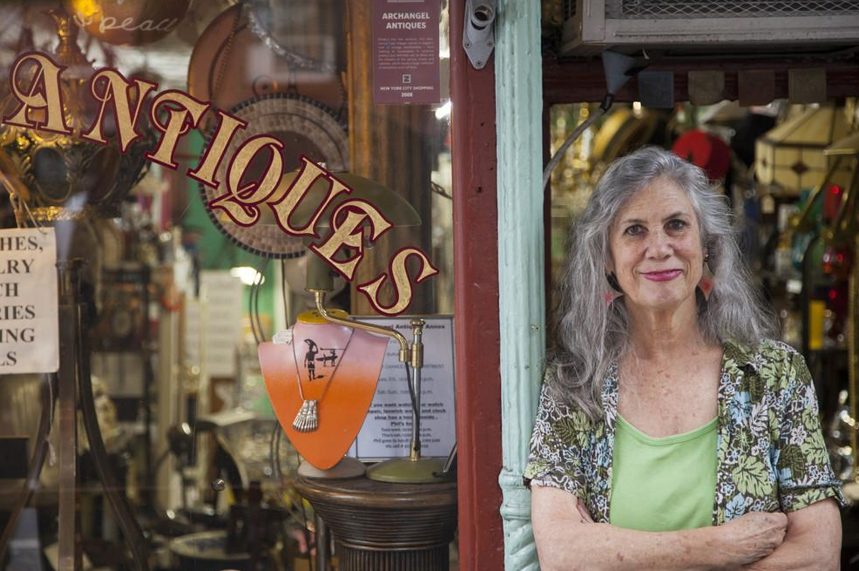If you are considering getting started with financial trading, you’ll struggle to find anyone that doesn’t recommend the use of automated trading software to execute and pinpoint trading opportunities. Whether you’ve become fascinated by trading the price of forex pairs (spanning dozens of fiat currencies) or a wide range of cryptocurrencies and commodities, MetaTrader has been the most popular forex trading platform for decades. The fourth iteration of its trading software, MetaTrader 4, makes buying and selling fiat currencies, cryptocurrencies and commodities like gold so straightforward for those new to retail investing.
The software is the brainchild of developers, MetaQuotes. Many of the world’s largest financial trading brokers offer MetaTrader 4 to their clients thanks to its low latency and dependable execution of trades with no reliance on third-party technologies at any point. All of the technology and apps are available at your fingertips to assess the price of assets, execute and manage trades. MetaQuotes’ MetaTrader 4 software can be downloaded directly from their own website but the most common point of entry for retail traders is via a download link from their chosen forex trading broker.
04-Mga Kahulugan na Batayan sa Pinansyal na Merkado from PFOREX on Vimeo.
When you log in to your MetaTrader 4 software for the first time, the program will open four chart windows, displaying four of the leading forex trading pairs. The ‘Market Watch’ box in the top left corner of the screen displays a variety of popular fiat currency pairs, along with their current ‘buy’ and ‘sell’ prices. The ‘Navigator’ section below Market Watch allows you to scroll through the various indicators that can help spot buy and sell opportunities. The ‘Terminal’ at the bottom of the screen allows you to quickly keep tabs on open trades and orders in the market, as well as stop losses and take profit levels.
Placing your First Trade with MetaTrader 4
Once you have familiarised yourself with the software and have ascertained a currency pair or commodity that you wish to trade, head to the ‘Market Watch’ window and click ‘New Trade’. Right-click on the pair you’re interested in and click on the ‘New Order’ button. Select the number of units you wish to buy in the ‘Volume’ section and set a stop loss or take profit figure. When you are ready to execute a trade, click either ‘Sell by Market’ or ‘Buy by Market’ depending on whether you wish to buy or sell.
Other Hints and Tips
As you begin to grow in familiarity with the MetaTrader 4 platform, consider the following hints and tips to save time with your forex trading:
- Set your preferred trading profiles by clicking the Profiles icon and selecting ‘Save Profile As’. This will ensure that your preferred charts and visuals are on hand when you want to execute a trade quickly.
- If you want to pinpoint areas of support and resistance for a currency pair, click the Trendline icon to start drawing your own trendlines overlaid on the charts.
- Activate the ‘Crosshair’ mode by clicking the middle mouse button on a trading chart. This allows you to quickly determine the recent ‘high’ and ‘low’ prices for a currency pair.