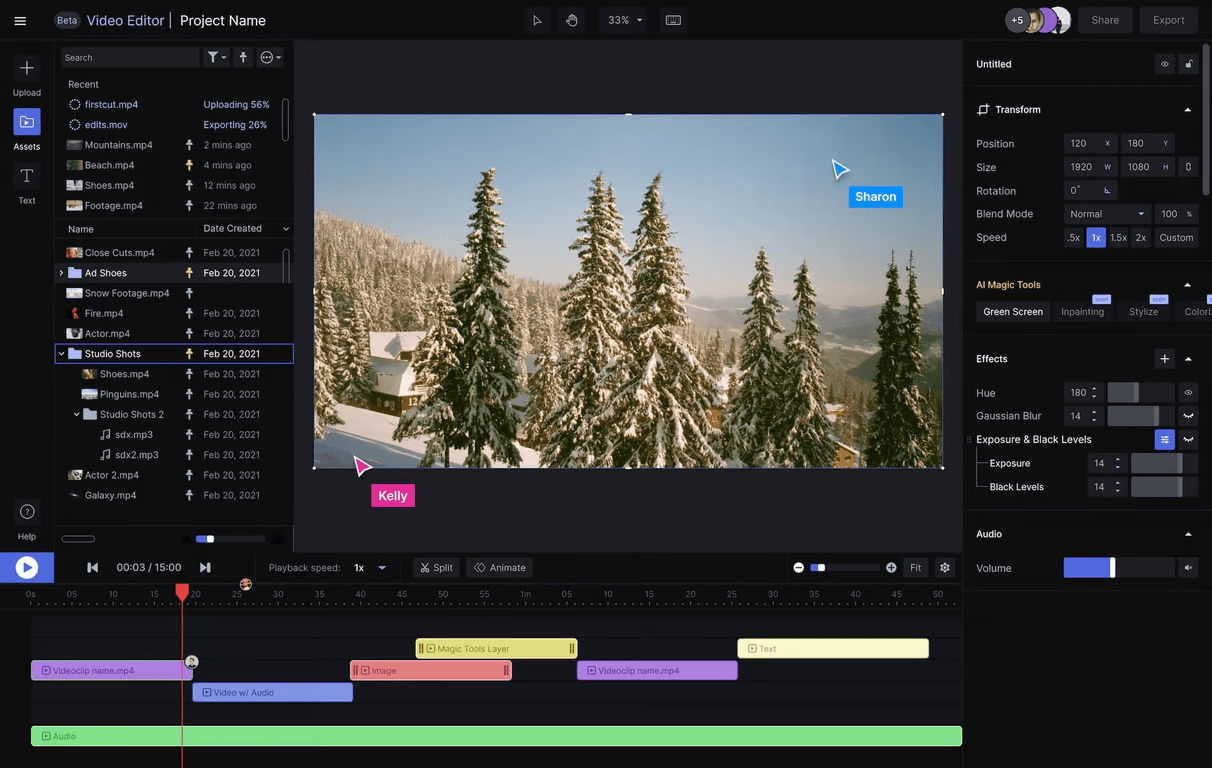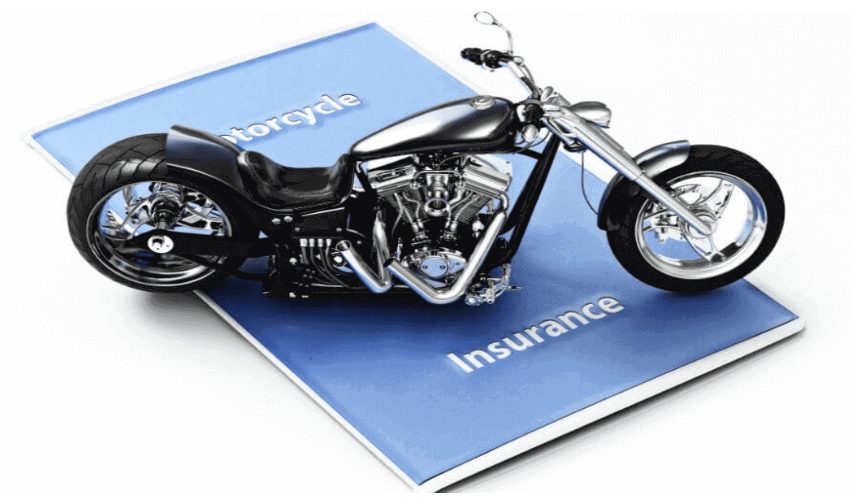YouTube is such a vast directory of all types of videos that at some point in time everyone needs to download a YouTube video, be it for a school project, video editing stuff, entertainment purpose or creating gif/clips out of a video you find on YouTube. There are many ways to download YouTube videos i.e., by installing software on your system, app in your smartphone, adding extensions in Chrome, plugin, etc. but these ways require extra steps, time and data.
However, BitDownloader is an online YouTube videos downloader which provides you Click and Go solution for all your video downloading needs. All you need to do is just grab your video URL, paste it on the website and BitDownloader will let you download your desired YouTube video in full-length.
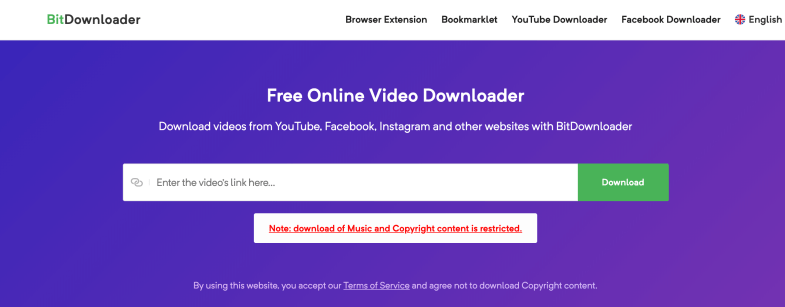
Easy! Isn’t it? The steps are exactly the same but if you’re looking to download specific YouTube videos and in specific formats or resolution such as MP4, WEBM, 360p, 720p, 2160p, etc. then follow this step by step guide below to know how to do this with BitDownloader.
BitDownloader YouTube Downloader
BitDownloader is a free online YouTube downloader that lets you download YouTube videos on the go either from desktop or your mobile phone. It is a hassle-free YouTube video downloader where you don’t need to download or install any additional app, script, plugin, etc. YouTube video downloading is a simple 3 steps process with BitDownloader. Here are those steps to download your favorite YouTube video –
Step 1: Visit the YouTube video page and the video URL either from the address bar or the Copy Link option from Share button provided below the video.

Step 2: Now, open your web browser and visit BitDownloader YouTube downloader website – www.bitdownloader.com. Here, you will see a big text field asking for the Video link. Paste your video link here and click “Download” button.

Step 3: It might take a few seconds, after that, BitDownloader will show all the available video formats & resolutions in which you can download the video. The video formats include WEBM & MP4 and you will be able to download your YouTube video in 360p, 480p, 720p, 1080p, 1440p, 2160p, etc. with their 60FPS and HDR formats variants if they are available with their sizes.

Scan through the list to find the video format & resolution in which you need and click the “Download” button available besides that video. It will start downloading immediately.
Some Tips & Tricks
BitDownloader is a smart tool that you should bookmark on your browser so that whenever you are in need to download any YouTube video, you can find this website directly in your browser. And, if you’re a frequent video downloader then I am providing you some cool tips which will make your task much more smooth –
- BitDownloader lets you download both YouTube videos & Facebook videos. So, if you need to download a YouTube video, copy its URL and visit the BitDownloader Facebook downloader page.
- If you have many videos to download, it is recommended to install BitDownloader chrome extension or add it’s bookmarklet to your web browser, both of these tools are available at their website.
- Close other heavy bandwidth usage apps. Temporary pause them while download video to download it in the fastest speed.
- Add a video download link that you get from BitDownloader for your YouTube video to IDM to boost the downloading speed 5-10 times instead of using a web browser’s default downloader because software like IDM use as much as 32 simultaneous connections to download any file.
- You can pause the video downloading and resume it later.
- Download YouTube videos in MP4 format unlesss WEBM is specifically required because MP4 is the most popular and compatible video format which is used in emails, video editing software, WhatsApp, Facebook, etc. You can also use Youtube MP4 converter to convert them directly in MP4.
Wrapping it up
I personally use BitDownloader especially because the website is fast and provides hassle-free downloads* unlike other websites which don’t work half of the time, neither do they provide video downloading feature for all the format nor they are safe to use due to all type of spam ads and suspicious links available all over the website.
BitDownloader is a clean, secure and minimalist Youtube video downloader that only puts what is essentially important on its page so that users like you won’t get distracted. Start using BitDownloader to download your YouTube and Facebook videos and you’ll get the same quality of video that you see while playing it directly on YouTube with the fastest downloading speed.