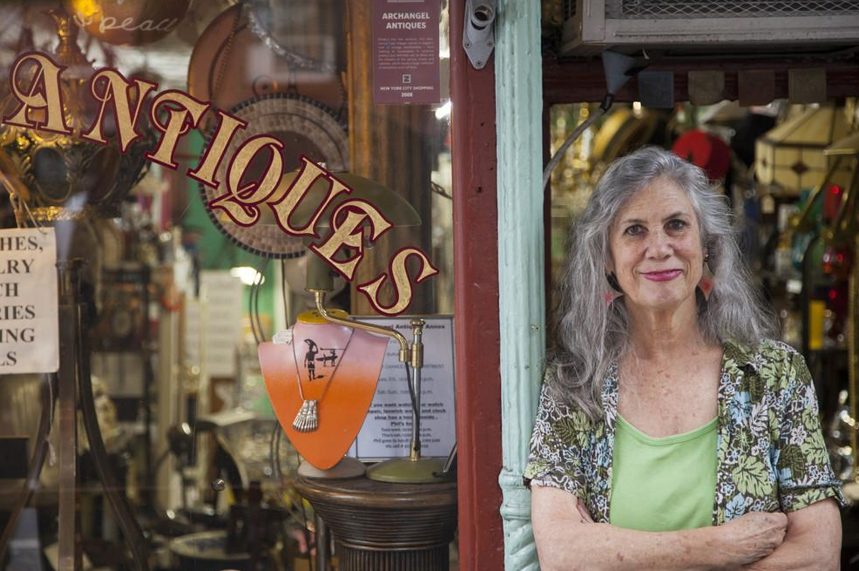The task of editing your videos without a hassle is truly a dream come true for a lot of people. Video editing software and apps on the markets are either not at all useful terms of functionality, or require a larger fee to unlock the professional features. All such things cause a lot of obstacles for young, budding videographers and editors. In this age of the internet, it is only understandable that there must be some sort of way out from this dilemma. And, of course, in-depth research of this showed a bunch of such amazing free to use applications.
These online free to use browser-based tools may cause a decrease in the quality of the video. Hence it is important to go through all of the details below in order to choose the facilities that are most capable of meeting your needs. These include varieties of video formatting processors, converters, clip editors, texts and much more.

1. Online Video Cutter
The name of the software can be quite misleading for some because the functions of this application go just beyond the cutting of videos. This software allows video uploads up to the 500MB range, and it also allows direct linking with online storage sites like Google Drive, and other similar platforms. You can then opt to trim away unwanted footage and crop in if you have taken too wide a shot. There is the option of flipping the entire video, changing the mode of the video shot, and trimming, splitting, and adding texts, among more.
The user interface of the site makes it very accessible in nature for editors ranging from all ages and all kind experiences. What matters is how it saves the videos and here there are options to lower the size of the entire video by saving it in a lower quality version. There is a lot of room for personalization here.

2. Ezgif Video Editor
This site is the go-to online free website for creating the best memes on the internet. The controls and the options here are perfectly laid out and it’s easy to navigate your way through the site to find exactly all that you need. There are endless options of resizing, crop, cut, reverse, create, and reverse, and so on. There are options for various effects too.
The advanced tools of the GIF maker help you to create one seamless GIF by running two separate frames of images as one. Developers will find their needs perfectly met here as there are no watermarks or copyrights problems here. The production techniques for these actions are quite simple and can be done with a single click of the finger. Ezgif’s online image resizer will not only resize, flip, reverse, and crop, but also do it at the speed of any professional paid software. This is one browser-based tool that will not lag behind at all. Their resizing option is one of the best features available as it can quickly resize any kind of files without any extra hassle. All you have to choose is the size of the final file.

3. Memed.io
This tool is quite simple but amazingly effective. To make memes, gifs, or even for editing your video footages, – you just have to drag the file onto the place mentioned in the website, and then work your magic. Open the video through direct copy paste format or add it from your online storage sites, either way, the next step is to just edit it through the tools already set up there. Adding texts to your gifs and videos haven’t been this easier before, with just having to click on the selected file, choosing a font or color, and you’re good to go! The best part about this is the absolute lack of any and all kinds watermarks on this video editor.

The advantages of this website are that it can be just as efficiently used through the mobile phone as a computer. The level of functionality it provides coupled with the ease of access is truly remarkable and there isn’t any other that competes with this site. The issue of adding personalized watermarks has also been taken care of by this site. It lets you add your customized watermark, where you can fully control the font, color, design, and lastly, the opacity of the text. This is most effective while choosing a logo based watermark for your videos, memes, pictures, and so on.
Social media viral memes can also be easily generated here through its option of top padding and bottom padding, where you can format the style of the meme, add the images, edit the texts, and quickly upload it on Facebook or Twitter or Instagram directly.
4. Online video converter
This is a rare online free video converter tool which does not ruin the quality of the video no matter what. It provides a high functioning, easy, and extremely effective measure of instantly convert or resize videos at the quality of top video editing apps on the market.
They also provide image conversion facilities, as well. This also ensures that the top quality of the image is maintained no matter what. You just have to choose from the list of options there are and select the one that fully matches your necessity. All kinds of image resizing, conversion tools are here to provide excellent service to the customers fully free of cost. There are no watermarks, as well. This is another added bonus!

5. Convertio.co
This website is much more high-end than the ones listed here as this has both paid and unpaid customized editing plans. You just need to properly select the files and upload them onto the website, and then you can choose your choice of features from the ones that are listed there. It ranges from normal conversions to AVI, MP4, WMV, and other files, as well as other types of popular media files. This can be accessed from your mobile phone too. You can cut videos, crop videos, adjust sizes, roate them, add filters, make GIFs here as well for your video meme.

So, these are some of the best places online where you can go and edit your videos for free. Crop, Trim, Rotate, Clip, Change Video Speed, Mute Audio, Video to GIF, Video format convert, Text Watermark, Image Watermark and all most of the all the regular tasks related to videos.