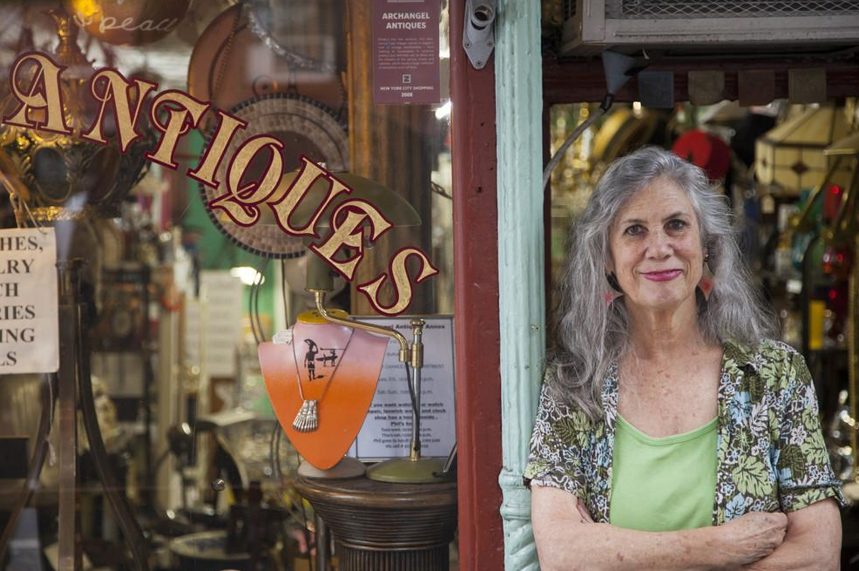Let’s face it, PDF format is one of the most popular file formats people use today. It is not used extensively across a wide range of industries, including real estate, education, medicine, small businesses, and even at home. PDFs make data sharing easy to carry out among teams, making sure everyone is working together.
However, one downside with PDFs is that they are not editable. And times will come that you will need to edit your documents to easily update data to get business operations on track. When that time comes, it may not be very easy converting from PDF to Word, especially when you have a document of several pages to deal with.

In that case, you will need a PDF converter to get things done quickly without sacrificing the quality of your document. But that’s not all to why you may need a PDF to Word converter. So, let’s take a closer look at some other benefits you can enjoy with it.
Benefits of Using a PDF to Word Converter
1. It provides an easy way of converting PDF documents
As we said earlier in the introduction, times will come that you will need to edit some data on your PDF documents. And those times, you may need to convert them back to Word format or other formats. This may not be very easy when you have to start creating a new document afresh.
But with a PDF converter, it can be pretty easy to get your PDF documents converted into Word. Even with little or no technical experience, you can easily use these tools to convert your documents. That means you can comfortably commit the job into the hands of a staff member with even the least experience with technology.
2. It saves you precious time
If you have been in the entrepreneur world for some time, you would agree that “time is money” is more than just a cliché. Time is an invaluable resource you can’t afford to waste when running a business – not even on simple and useless tasks like converting documents from one format to another.
With a good PDF to Word converter, you can easily convert your documents without wasting your precious time. In just a few simple steps, the job will be done, and you can save enough time for more important tasks of running your business.
3. Efficient editing of PDF files
Most other ways of converting your PDF documents may not be that reliable. You want a method that will allow you to convert your document with all data and formatting still intact. And that is what a converter offers. Plus, it can help make PDF content accessible so you can easily perform the needed analysis.
4. Makes working in different formats very easy
Have you ever wondered how many benefits you could enjoy by having your documents in different formats? Yes, it can be invaluable. Different document formats work with different types of people. While your colleagues might like to have documents in PDF formats, that may not be the same with your board management or business partners. So. It would be best to have your documents in different file formats. Most PDF converters out there can convert from PDF to Word, PowerPoint, Excel, HTML, etc.
5. It is more economic
Of course, one of the benefits of using a PDF converter to convert your document is that it is more cost-effective than many traditional methods. It doesn’t carry any risks and helps you spend less on getting the job done. In fact, most converters out there are free to use without any risks involved.
That means if you are just at the initial stage of running your business and don’t have much cash to splash on expensive tools or hiring an in-house professional, using a free PDF converter online might just be perfect for you.
How Do You Use PDF to Word Converter?
Converting your PDF documents to Word is very easy and simple. Most converters will get it done in a couple of steps. If you are using a converter for the first time, here is how to work with most PDF converters:
- Open the PDF to Word tool – this could be a web page
- Upload you’re the PDF file you would like to convert
- Choose the format you would like the document to be converted to – whether it be Word, Excel, HTML, etc
- Wait for the document to be converted to your chosen format
- Once it’s done, click “Download File” to save the converted file to a preferred location on your device.
Final Note
PDFs are great for sharing important data and information easily, but they are not editable. So, you may need to quickly convert them to Word documents for easy updating. That is why you would need a PDF to Word converter. These tools make it super easy to convert your PDF documents without sacrificing their quality.