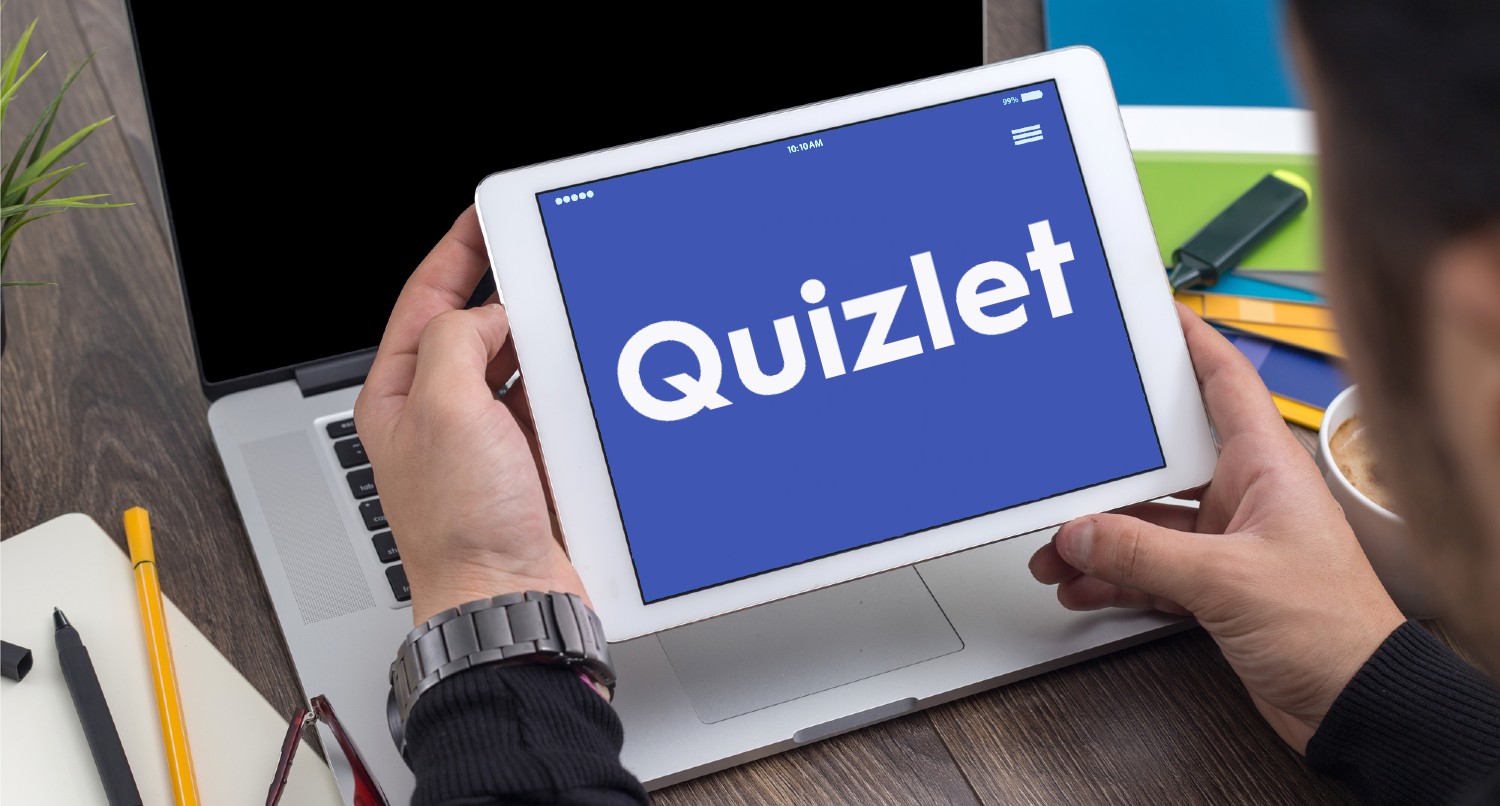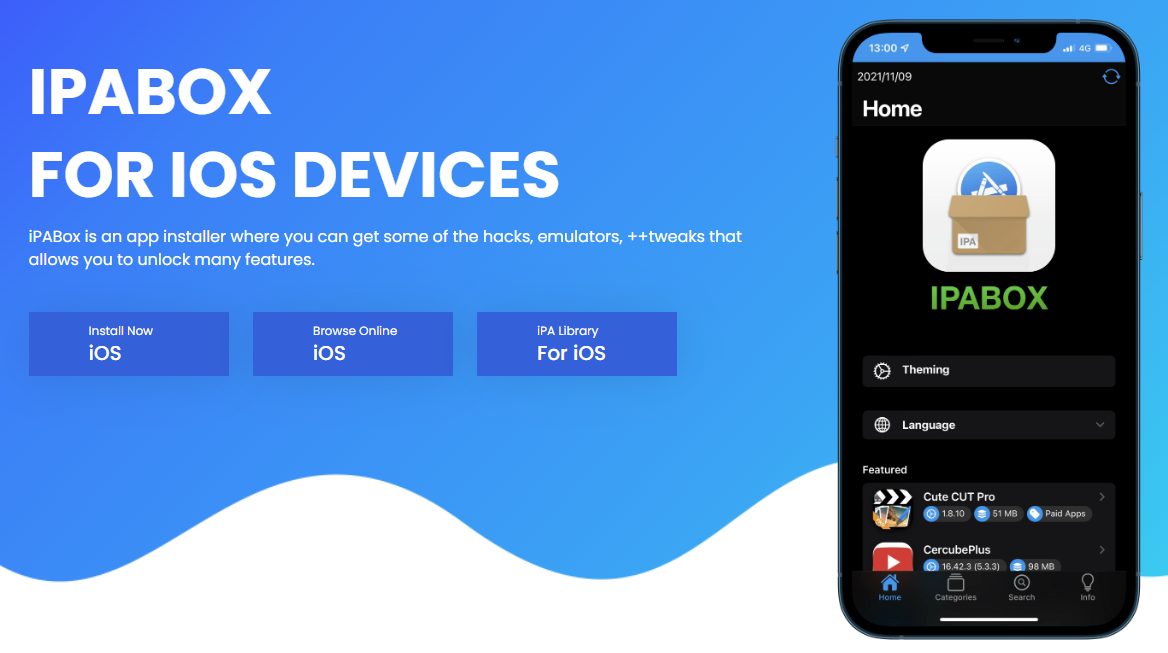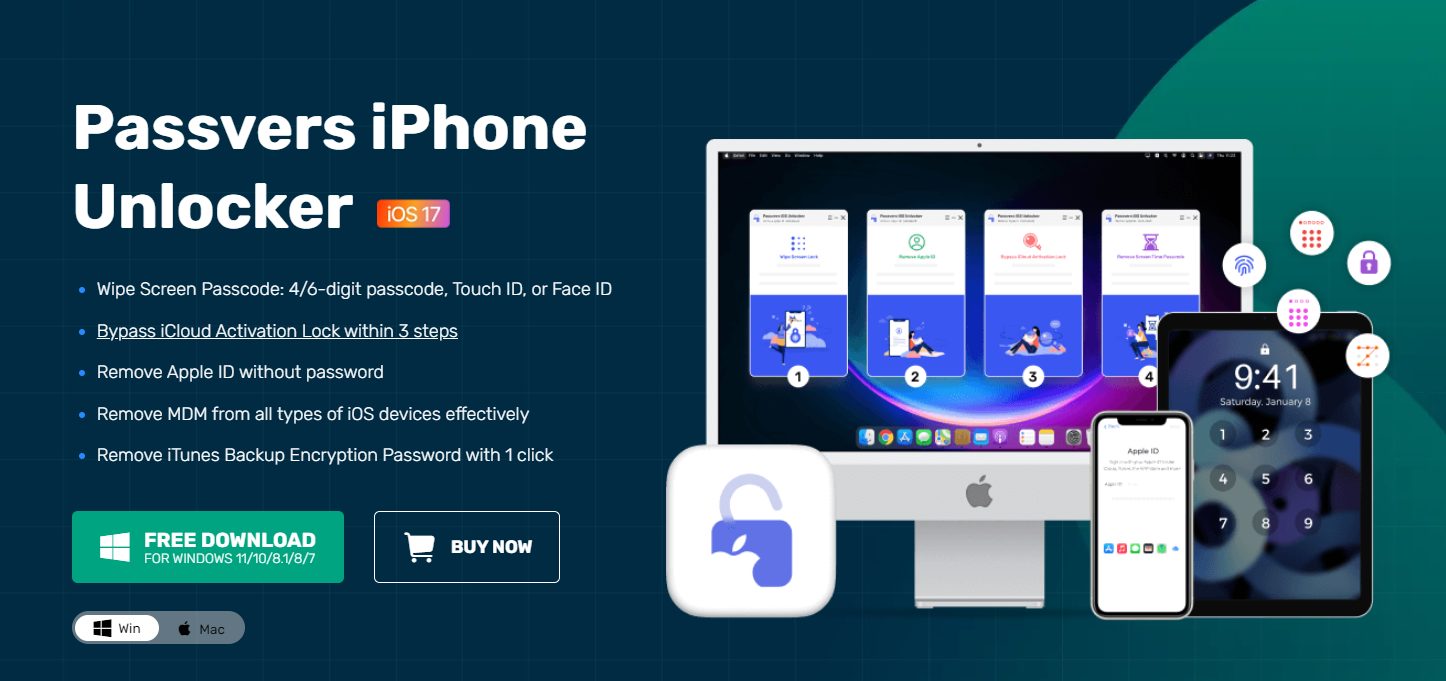Note taking apps help us for taking minutes from minutes, simply putting down business ideas and other inspirations, or even work with collaborative software with colleagues and add the notes you make. Digital note-taking is an important skill now-a-days.
As in this competitive world we can find many Android note-taking apps, but we need to carefully choose the one that is right one. It is needed if we want to be an efficient digital note-taker. Here, we are mentioning many Android apps,, from which you can choose the ones that best fit you.

1. OneNote (Free)
Reasons to Buy
- Multi-platform support
- Works with Microsoft Office formats
Reasons to Avoid
- Not hugely advanced
Who Should Use This App?
There is no doubt that Microsoft OneNote is a multipurpose powerhouse. Its main purpose is collecting long-term data and then organizing things like recipes, lecture notes and story ideas. It is a great app specially for programmers. It is best for quick tasks and reminders. It is a good app for those regular Microsoft Office users.
This app is a multi-platform affair which is hooked up to the cloud, meaning that if you’ve written some notes on your laptop, you can pull these up in a meeting via your smartphone. OneNote works across Windows, Mac, iOS and Android devices.
2. Evernote (Free/Paid)
Reasons to Buy
- User-friendly
- Powerful note-taking features
- Free version
It’s described as an organization and planning app that lets you take both typed and handwritten notes, create to-do lists, scan documents using your camera, and collaborate on content with others. The great thing about Evernote is that it makes use of a variety of media. For instance, you can create notes in text form, or as sketches, photos, audio, video, PDFs or web clippings.
With Evernote, you can create, share and discuss content with your colleagues as well. The app is currently free to download, but the premium plan which offers a wider range of features is available for a monthly or yearly subscription.
3. Google Keep (Free)
Reasons to Buy
- Backed by Google
- Allows for scanning documents
- Free
Google offers a highly capable note-taking app in the form of Keep, which allows you to create as many notes and lists as you want. And you don’t need to stick to mere text – you can also add images and audio to your notes. In fact, there’s even the ability to record memos for the app to automatically transcribe.
Google Keep is a pretty decent productivity app for teams, too. You can easily share notes and collaborate with others. Other features include color-coded labels, reminders and the benefit of multi-platform support. The app is free to download from the Play Store.
4. Material Notes (Free/Paid)
Reasons to Buy
- Easy-to-use
- Colored notes
- Affordable
Material Notes is a streamlined app that allows you to create notes, to-do lists and reminders. These are all color-coded and stored within a card-style interface to keep things better organized, and to make it easy to find relevant information. You also get the ability to mark important notes with stars, and these are saved within a category based on the urgency of projects.
In terms of security, you can create a four-digit pin for all your notes, ensuring that sensitive information doesn’t get into the wrong hands. And the app allows you to easily and swiftly import content stored on other devices. Material Notes is free to download, with additional features available as an in-app purchase.
5. Simplenote (Free)
Reasons to Buy
- Highly streamlined note-taking
- Solid organizational capabilities
- Free
It’s easy to feel overwhelmed when an app is weighed down with tons of features, many of which you might never use. Simplenote is designed for people who just want a quick, easy-to-use piece of software to jot down spontaneous ideas. Just open up the app, and right away you can create notes and lists.
As you continue to use the software and amass more notes, you’re able to organize them with tags and pins. Every time you create a new note, it’s stored in the cloud and can be accessed through other devices. The app is completely free to download and use.
6. Keep My Notes (Free/Paid)
Reasons to Buy
- Multiple formatting options
- Speech to text
- Password protect notes
Keep My Notes is a note-taking app for Android that comes with a number of neat features. For starters, you can create handwritten notes using a finger or stylus, plus there’s also the option to create notes using a built-in text-to-speech feature.There are also various formatting options available to bold, underline, or italicize – among other things – plus the ability to add audio to your notes. Even better, for added security, you can password protect notes.
Notes can be set up like sticky notes on your home screen, and notes can even be shared with other apps. There are different light or dark themes available, and the display can be changed to portrait for phones and landscape for tablets. You can run the app for free with ads, but there are in-app purchases, not least to run ad-free.
7. TickTick (Free/Paid)
Who Should Use This App?
Anyone who needs powerful to-do list capabilities in addition to note-taking features. TickTick can serve as a two-in-one app, allowing you to keep all of your digital data in one place and save your phone from unnecessary apps. TickTick is technically a to-do list app, but it has some neat features that allow it to be used like a notes app if you want.
Namely, each item in one of your to-do lists has a “Description” field that you can use for storing notes related to that item. Combined with folders, subtasks, tags, sorting, and search, TickTick can be a supremely powerful app for note-taking and notes management.
CONCLUSION
We are living in a fast changing world of technology so note-taking apps are especially as important as smartphones have become a common device for use by business as well as general consumers. Note taking is one of the simplest types but probably most essential of the various business apps available.
Whether you are just typing text, writing with a stylus, or scribbling with your finger, there are a lot of different note-taking apps for Android out there. Some are focused more on just taking simple notes, while others come with more features and functionality that can turn your smartphone into a digital notebook, or workbook.